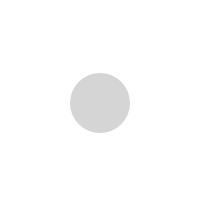The term Custom Software Development refers to a process of conceptualizing, writing and maintaining the source code to develop a program that can be easily implemented in the working model of an organization and revolutionize the entire operation. The development of software is a thoughtful process wherein a software developer needs to be quick in understanding the needs & requirements of clients. After the thorough analysis and evaluation of exact specifications, a developer writes down strategies and methodologies that can help in the realization of goals as expected. Once the methods are chosen and set, the solid phase of implementation of the entire planning is done. Finally, the outcome is tested, followed by maintenance services.
- One design for your desktop, tab and mobile.
- Beautiful and modern design that makes difference.
- Boost your sales with strategically built user experience.
Custom Software Development Canada
Often, a manual process, albeit “visible” is not sufficient in a competitive environment and may result in hidden TCOs. By migrating a manual process to an IT-enabled one, the overall costs of executing a business process become much more rapid and cost-efficient. The initial costs of developing custom software solutions or offshore application development very quickly start to bear fruit as organizations find themselves in a position to ascertain the progress that they’re making in terms of time-gains, resource-optimizations & cost-efficiency. Windows Software Development Canada team can meet all your requirements in one place.
We at Custom Software Development Canada analyze a project and define its goals, and plan a detailed roadmap to achieve those goals. By following a rigorous and proven methodology of defining, designing and developing software projects, Windows Software Development Canada turns project concepts into reality. Custom Software Developers offers expertise in following areas of specialization:
- Windows Software Programming
- Maintenance and Enhancement
- Business Analysis
- Instructional Design
- Database Design and Development
- n-Tier Architecture
Technologies at Windows Software Development Canada
- Win.Net Development
- C#.Net Development
- VB.Net Development
- SQL Server, Oracle, MS Access, etc.