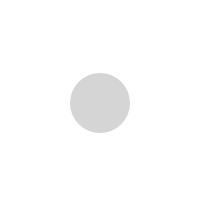Responsive Website Design Services
Have you asked yourself, “What is responsive Web design?” Responsive Web design is an approach whereby a designer creates a Web page that “responds to” or resizes itself depending on the type of device it is being seen through. That could be an oversized desktop computer monitor, a laptop, a 10-inch tablet, a 7-inch tablet, or a 4-inch smartphone screen. The purpose of responsive design is to have one site, but with different elements that respond differently when viewed on devices of different sizes.
- One design for your desktop, tab and mobile.
- Beautiful and modern design that makes difference.
- Boost your sales with strategically built user experience.
Let’s take a traditional “fixed” website. When viewed on a desktop computer, for instance, the website might show three columns. But when you view that same layout on a smaller tablet, it might force you to scroll horizontally, something users don’t like. Or elements might be hidden from view or look distorted. The impact is also complicated by the fact that many tablets can be viewed either in portrait orientation, or turned sideways for landscape view.
On a tiny smartphone screen, websites can be even more challenging to see. Large images may “break” the layout. Sites can be slow to load on smartphones if they are graphics heavy.
However, if a site uses responsive design, the tablet version might automatically adjust to display just two columns. That way, the content is readable and easy to navigate. On a smartphone, the content might appear as a single column, perhaps stacked vertically. Or possibly the user would have the ability to swipe over to view other columns. Images will resize instead of distorting the layout or getting cut off.
Responsive sites use fluid grids. All page elements are sized by proportion, rather than pixels. So if you have three columns, you wouldn’t say exactly how wide each should be, but rather how wide they should be in relation to the other columns. Column 1 should take up half the page, column 2 should take up 30%, and column 3 should take up 20%, for instance. Media such as images is also resized relatively. That way an image can stay within its column or relative design element.
- HTML5 is a mobile- friendly tool for creating and developing mobile-oriented websites and apps.
- Support Audio and Video content.
- HTML5 will allow web designers to utilize cleaner codes.
- HTML5 allows the webmaster to use more stylish and elegant forms.
- HTML5 helps you in creating accessible websites.
- HTML5 is that it is cross-compatible with all the modern and popular browsers such as chrome, Firefox, Internet Explorer9, Opera, and Safari.